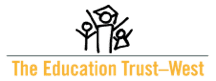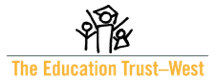Option 2:
Do it yourself data slides
Step 1: Plan the Data Equity Walk based on your needs
Utilize this Planning Questions form to document the context of the Data Equity Walk and related logistics.
Step 1: Plan the Data Equity Walk based on your needs
- Download this Editable State-Level Data Slide Template containing basic state-level data, along with this related Editable Data Slides Spreadsheet, to use as a starting point.
- Refer to the Commonly Used Data Sources sheet to determine which general categories of data you might include and which data sources would best meet your needs.
- Check out our Data Quest How-To Guide to learn how to find data on a popular data website referenced in the Commonly Used Data Sources sheet.
- If you want to explore even more ways to find and display data, check out these resources:
- See past Ed Trust-West Data Equity Walks for inspiration! (Example 1-English, Example 1-Spanish, Example 2)
- Check out these Data Presentation Ideas and follow the instructions in the “comments” section of the PowerPoint template to create new data slides in different formats.
- See these District Data-Sharing Examples to learn how others have chosen to represent and share data.
Step 3: Print your slides
- Download this Editable State-Level Data Slide Template containing basic state-level data, along with this related Editable Data Slides Spreadsheet, to use as a starting point.
- Refer to the Commonly Used Data Sources sheet to determine which general categories of data you might include and which data sources would best meet your needs.
- Check out our DataQuest How-To Guide to learn how to find data on a popular data website referenced in the Commonly Used Data Sources sheet.
- If you want to explore even more ways to find and display data, check out these resources:
Step 4: Facilitate your Data Equity Walk!
Tailor this Facilitation Guide to your context to ensure facilitation of the Data Equity Walk runs smoothly.
Translations Available: We aim to make our resources accessible to a broader audience. For your convenience, materials mentioned on this page are available in the following languages:
Please click on the desired language to access the translated materials.